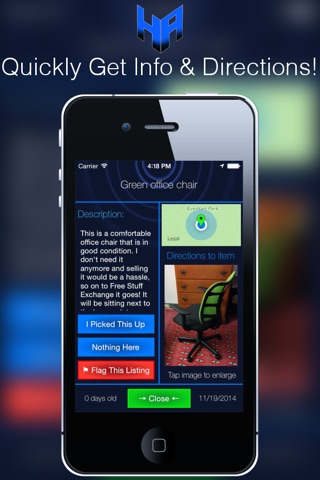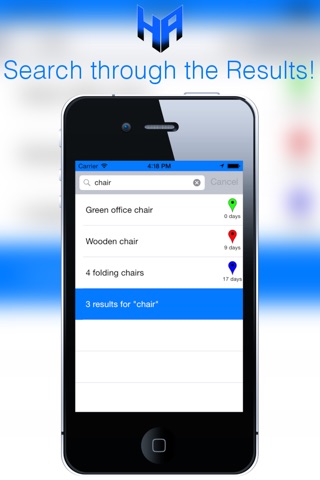FSE, the Free Stuff Exchange
FSE is the easiest, least time consuming, and most anonymous way to find and list free stuff in your area.
Easily give away that stuff you dont need; find the awesome stuff other people are giving away in your area! You wont need an account or a password, just a device!
Features:
‣ User Anonymity
‣ No Account Needed
‣ Ease & Speed Throughout
‣ Powerful Cloud Performance
‣ Multi-Platform
‣ FREE to Use, Always!
‣ No Hassle Listing
‣ Entire Listing Process Takes Seconds
‣ Benefits You & Your Community
‣ Single Tap Free Stuff Search
‣ Precise Location Based Results
‣ Changeable Search Criteria
‣ Easy Map & List Based Interface
‣ Easy, No Hassle Pickup
The function of this app is up to you: find and acquire free stuff, give away unneeded items, or do both!
- - - - - - - - - - - - - - - - - - - - -
▼ Listing on FSE ▼
When you list an item on FSE, you are essentially putting up a powerful, electronic free sign at the location you left your unneeded item. This will allow for greater visibility of the item in your area and a much faster pickup time.
To list an unneeded item:
1) Drag a pin to the current location of the item (By default it will be your current location)
2) Add a title
3) Add a description & means of contact (If necessary; explained below)
4) Add a picture (Optional)
5) Confirm your zip code
6) Press List!
Its that easy! For simple listings, this entire process could take about one minute!
For the least work, you can leave the unneeded item somewhere publicly accessible. With this method, you are not required to add a means of contact in the description and you will not have to worry about the listing again!
For a situation where the unneeded item should not be left outside for long periods of time, provide a pickup location and a method of contact (e.g. email, phone number, etc.) in the description so that interested users can contact you and set up a pickup time.
NOTE: Consider adding a means of contact in the description of every listing; this adds credibility and allows other users to check if the item is still available.
If you ever want or need to take down an item you listed, find the listing on the map, expand it, and mark it as "Nothing Here." The app will know which listings are yours.
▼ Finding Free Stuff ▼
FSE operates on a FIRST-COME, FIRST-SERVED basis. If you get there first, its yours!
There are two ways to search for free stuff with this app:
1) The default method uses your current location and displays everything within five (5) miles of you. (This search radius can be changed)
2) The second method uses a zip code and displays every item within that zip code. (The zip code is user changeable)
Search results will be displayed on the map as colored pins representing the items age: Green(0-2 days), Yellow(3-6 days), Red(7-15 days), Blue(16-30 days). Tap a pin to open the item description. Expand the item to view more information, get direction, and access more options. Tap in the search bar on the map to view all of the items in list form.
TO PICK UP AN ITEM:
1) Take your device
2) Go find the item
3) AT THAT LOCATION (Within 50 yards)
‣ Open the app
‣ Find the item you just acquired
‣ Mark it as "I Picked This Up"
Done! Other users now know that the item is no longer available, and you are in possession of your new... well, anything!
NOTE: There is NO GUARANTEE that a described item will be at a given location. Please avoid traveling long distances to acquire free stuff.